Nadra Polio Vaccination Certificate – Apply Online
NADRA (National Database and Registration Authority) is the government organization responsible for maintaining records of the citizens of Pakistan, including their health-related information. One important aspect of this information is the polio vaccination certificate.
Polio is a highly infectious disease, and vaccination is the most effective way to prevent its spread. The polio vaccination certificate proves that an individual has received the required doses of polio vaccine. This certificate is mandatory for all citizens of Pakistan, particularly for those who travel abroad.
NADRA has made it possible for citizens to obtain their polio vaccination certificate online. This service is free of charge and can be accessed through the NADRA website or at any of their centers across the country. Individuals simply need to provide their personal information and details of their vaccination history to obtain this certificate. This initiative by NADRA has enabled citizens to easily access their vaccination records and promote a healthier nation.
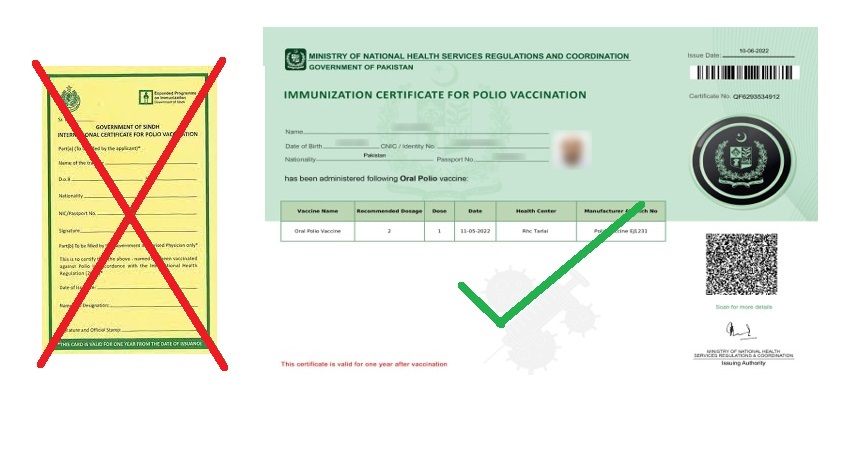
Get New POLIO Vaccination Certificate
The previous Polio Vaccination Certificate with yellow pages has been discontinued and is no longer considered valid, please get new computerized NADRA Polio Certificate to travel abroad.
Step-by-Step Guide to Get Polio Vaccination Card in Pakistan:
- Visit a Government Hospital or Medical Facility: Visit any government hospital or authorized medical facility in Pakistan to receive two drops of the Polio Vaccine. Polio vaccination campaigns are regularly conducted, so it should be readily available.
- Access the National Immunization Management System (NIMS) Portal: After receiving the polio drops, access the NIMS portal through this link: https://nims.nadra.gov.pk
- Select “Other Vaccination Polio, Yellow Fever”: On the NIMS portal, select “Other Vaccination Polio, Yellow Fever” to proceed with obtaining your Polio Vaccination Certificate.
- Fill Out the Required Information: Complete the form on the portal by providing your CNIC (Computerized National Identity Card) Number, ID Card Issue Date, and select “Vaccine” (Oral Polio Vaccine). Verify the information.
- Calculate and Verify Two Values: Perform a simple calculation as instructed on the portal, add the two values together, and click “verify” to proceed.
- Fill in Personal Information: On the following page, enter your name as mentioned on your CNIC or Passport, provide your Passport Number, choose your Nationality, and click “verify.”
- Make Payment: Proceed with the payment process. You will need to pay a one-time fee of Rs100. After verifying your details, submit the payment.
- Download Polio Vaccination Certificate: Once the payment is confirmed, proceed to the “Certificate Download” button to download your Polio Vaccination Card or Certificate.






